The 8 Best Email Plugins for WordPress in 2020

Searching for a way to build your own email list of customers or just work generally work more efficiently with emails on your WordPress site?
Building an email list is a great investment – it gives you an evergreen marketing asset that you can always use, no matter how your site is faring in Google and Facebook.
But to grow and message your list, you need the help of some of these email plugins for WordPress.
Keep reading for 8 great tools that can help you grow your email list, connect with subscribers, or otherwise just generally improve how you use email on your WordPress site.
The 8 Best WordPress Email Plugins and Services
- HubSpot
- ActiveCampaign
- Campaign Monitor
- Constant Contact
- Email Octopus
- Mailgun
- Agile CRM
- Mailchimp
1. HubSpot
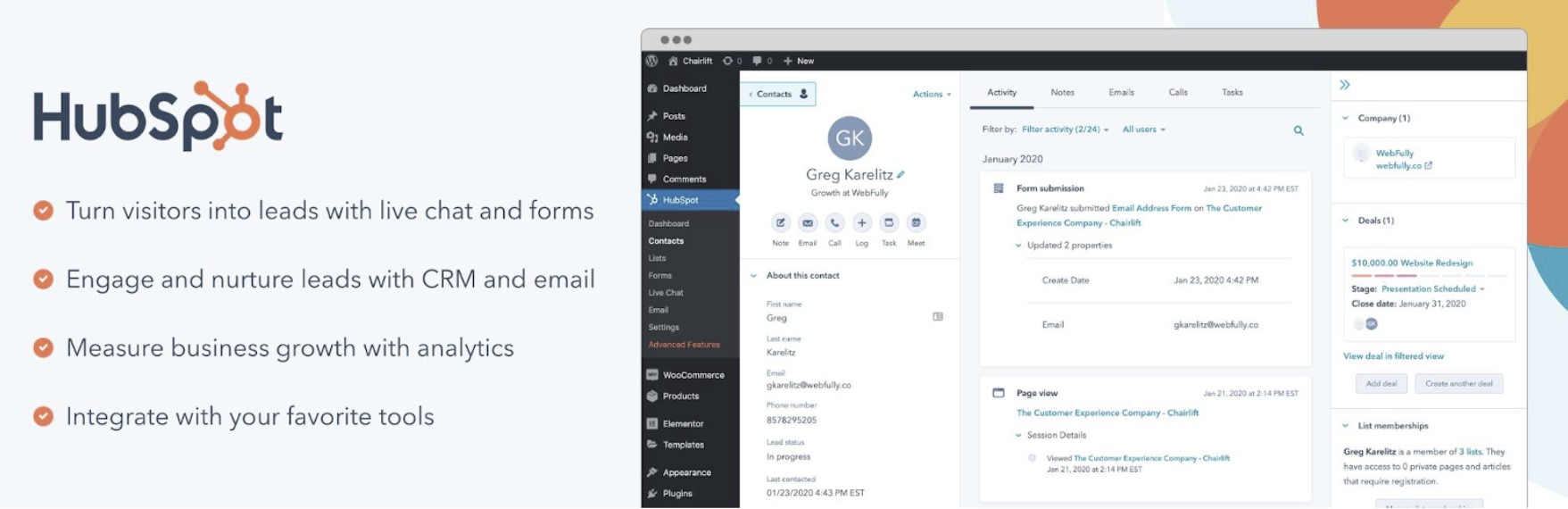
HubSpot is a free email marketing tool and CRM that helps you both manage your customers and send them emails.
Rather than treating all of your subscribers the same, HubSpot gives you tools to personalize your emails, which can help you boost your open rates and engagement. You can personalize your emails according to a subscriber’s:
- Lifecycle stage
- List membership
- Contact information
You’ll get detailed information on how people interact with your emails, even down to the time they spent viewing each email. You can also use A/B tests to try different variants to find the best-performing emails.
To grow your email list and add subscribers to your CRM, HubSpot offers a free WordPress plugin. You can use HubSpot’s drag-and-drop editor to build popups and even add live chat and chatbots to help you generate leads.
The plugin automatically adds leads to your CRM. From your CRM, you can:
- Group contacts together to send them one-off emails
- Create flexible email automation sequences
- Send emails to individual contacts
If you use Gravity Forms to create your opt-in forms, the HubSpot WordPress plugin also integrates with Gravity Forms right out of the box. You can create your email opt-in form with Gravity Forms and HubSpot will automatically sync those leads with your HubSpot CRM – no action needed on your part.
Gravity Forms also offers a HubSpot Add-On which gives you another way to add subscribers to your HubSpot CRM. HubSpot and its WordPress plugin are both free.
2. ActiveCampaign

ActiveCampaign is an email marketing service that helps you segment your subscribers into lists and send them emails.
Once you grow your email lists, you have a few options for sending them emails. You can:
- Send one-off emails
- Set up email triggers, like a person visiting a specific page
- Create email autoresponders, like a welcome series
You can design your emails using a drag-and-drop editor and include basic personalization, like a subscriber’s name.
To add subscribers to ActiveCampaign from your WordPress site, you can use the official ActiveCampaign plugin at WordPress.org to create opt-in forms. Or, you can use Gravity Forms and the Gravity Forms ActiveCampaign Add-On to create your opt-in forms with Gravity Forms.
ActiveCampaign offers a 14-day free trial to help you test out the service, but after that, you’ll need to pay. Plans start at $9 per month for up to 500 email contacts.
3. Campaign Monitor
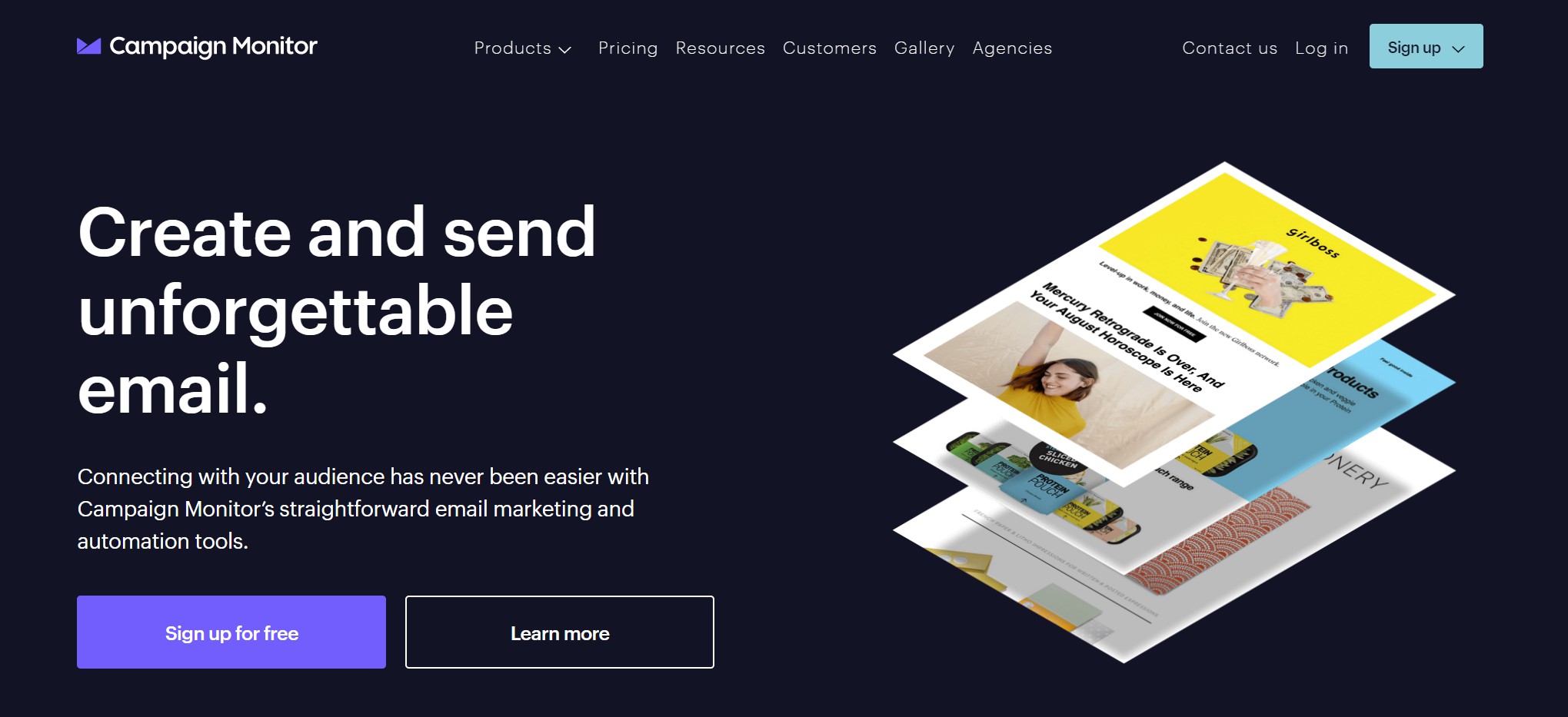
Campaign Monitor is another email marketing service that you can use to manage and communicate with your subscribers.
Once you get some subscribers, you can segment them into lists and send one-time emails or set up email automation sequences.
You can also use basic personalization in your emails and analyze your emails’ performance using a detailed statistics dashboard.
Campaign Monitor offers an official WordPress plugin that lets you create and test email opt-in forms. However, the official plugin receives poor reviews, so you might want to use a third-party plugin to connect to Campaign Monitor.
To that end, Gravity Forms offers a Campaign Monitor Add-On that lets you create your opt-in forms using Gravity Forms instead.
Campaign Monitor lets you create an account for free, but you’ll need to pay to start sending emails. Plans start at $9 per month for up to 500 subscribers and 2,500 monthly emails.
4. Constant Contact

Constant Contact is a WordPress email plugin owned by Endurance International Group, the same company behind popular WordPress hosts like Bluehost and HostGator.
You can add subscribers to separate lists and then send them emails using Constant Contact’s drag-and-drop email builder, along with basic personalization.
You can either send one-off emails or set up autoresponder sequences to automate your email marketing.
Like most of the other WordPress email plugins, Constant Contact also offers analytics and A/B testing to help you optimize your email marketing efforts.
To help you use Constant Contact on WordPress, Constant Contact offers an official plugin at WordPress.org, though its ratings are mixed and some people complain about reliability. The plugin helps you create custom WordPress opt-in forms that link to your Constant Contact lists.
If you want a more flexible opt-in form solution, you can use Gravity Forms and the Gravity Forms Constant Contact Add-On instead.
Constant Contact offers a one-month free trial, but after that, it only offers paid plans starting at $20 per month.
5. EmailOctopus
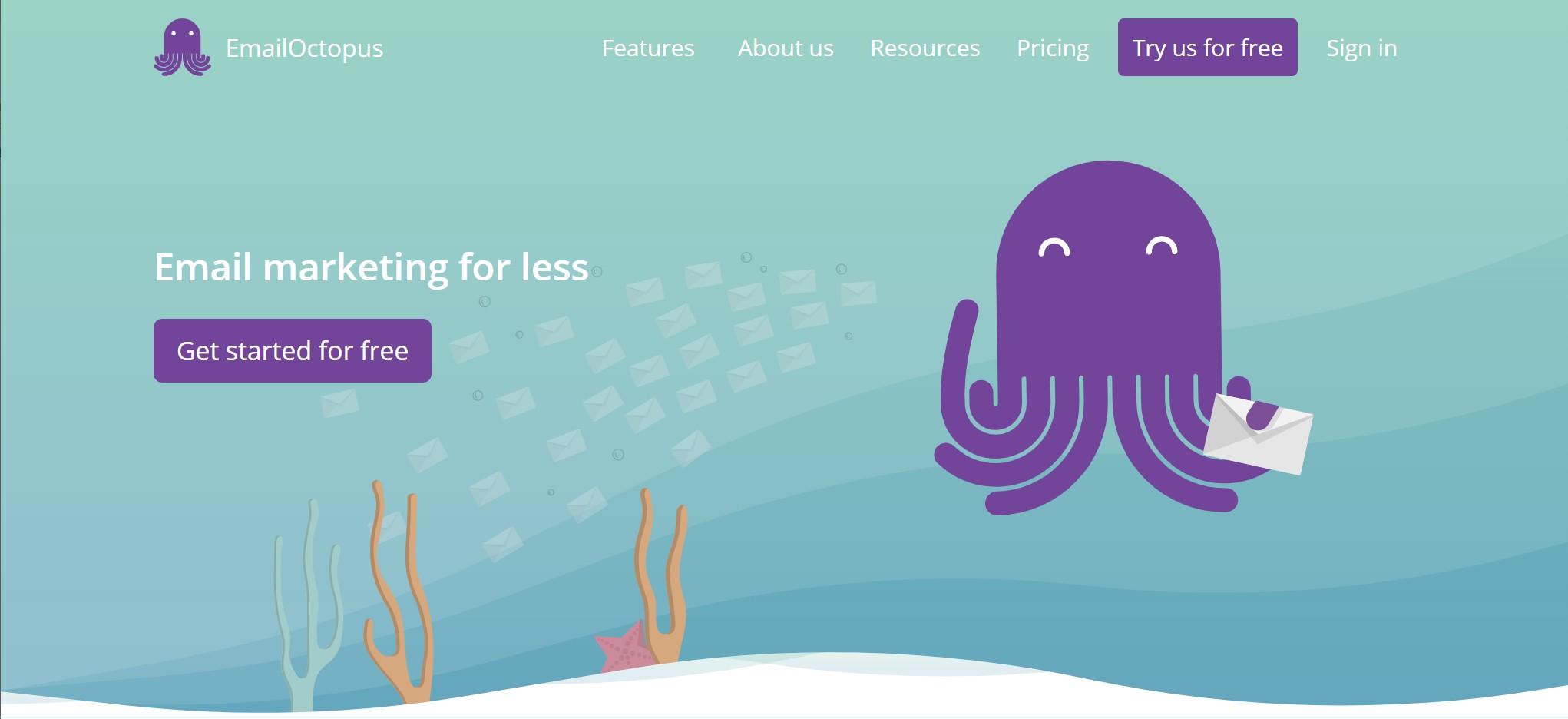
EmailOctopus is an affordable email plugin for WordPress that keeps its costs down by using Amazon SES to send emails, rather than its own infrastructure.
In general, EmailOctopus is just a lot more lightweight than most of the other email plugins for WordPress. You can design emails with a visual editor and set up basic automation rules, but you’ll miss out on some of the advanced automation and personalization features that other plugins offer.
To help you grow your email lists, EmailOctopus offers an official plugin at WordPress.org. The plugin helps you create simple opt-in forms that connect to your EmailOctopus lists.
Gravity Forms also offers an EmailOctopus Add-On that gives you more flexibility for designing your opt-in forms.
EmailOctopus offers a free plan for up to 2,500 subscribers and 10,000 emails per month. However, the free plan includes EmailOctopus branding on the emails that you send.
To remove the EmailOctopus branding and increase the limits, paid plans start at $20 per month for up to 5,000 subscribers and 50,000 emails.
6. Mailgun

Mailgun is a different type of WordPress email plugin. All of the other plugins on this list are focused on helping you manage your subscribers and send them custom emails (or email automation sequences).
Mailgun, on the other hand, is focused on delivering a different type of email – transactional emails.
Transactional emails are automatic emails that your site sends for certain user actions/situations like:
- “Confirm your email” messages for new registrants
- Password reset emails
- WooCommerce order confirmations
- Gravity Forms notifications
In its default configuration, WordPress can struggle to reliably send these emails. And even if WordPress is able to send them, those emails will often get stuck in recipients’ spam folders because WordPress’ default email sending solution lacks important authentication information.
Mailgun helps you fix that by offering a much more reliable way to send transactional WordPress emails. Even if you pick one of the other email plugins for WordPress on this list, you can still pair that tool with Mailgun because each plugin has a different focus.
Once you set it up, all of your WordPress transactional emails will automatically send via the Mailgun service instead of the default WordPress PHP mail method.
To connect your WordPress site to Mailgun, you can either use the official Mailgun plugin at WordPress.org or a free third-party option like Post SMTP Mailer/Email Log.
Gravity Forms also has its own dedicated Mailgun Add-On that lets you send all Gravity Forms notifications via Mailgun. This wouldn’t affect the rest of your WordPress site’s transactional emails, though.
Mailgun used to offer a limited free tier, but they’ve unfortunately discontinued that option. You can test out the service for free with up to 5,000 emails per month for three months. After that, “pay as you go” paid plans start at just $0.80 per 1,000 emails.
7. Agile CRM

Agile CRM is another CRM tool that helps you manage your customers and engage with them via emails.
You can add customers to your CRM to track their activity and manage the customer lifecycle stages. Then, you can email them using one-off messages or autoresponder sequences.
You can design your emails using a simple drag-and-drop editor and include personalization using the details in your CRM.
Once you send off some emails, you’ll be able to track statistics to see how successful your efforts are. You can also use email A/B testing to compare how different email variations perform.
Agile CRM offers an official WordPress plugin to help you connect your site, but the plugin is not listed at WordPress.org. The plugin will help you create email opt-in popup forms and also set up user activity tracking on your site.
If you want a more flexible tool to build custom Agile CRM opt-in forms, Gravity Forms also offers its own Agile CRM Add-On that lets you design your forms using Gravity Forms.
Agile CRM offers a limited free tier, but you’ll need a paid plan to run email marketing campaigns. Paid plans start at $8.99 per month.
8. Mailchimp

Mailchimp is a popular WordPress email plugin that lets you segment subscribers into different lists and send them one-off or automated emails.
To design your emails, you can use a drag-and-drop builder tool and also select from a variety of pre-built templates.
You’ll also be able to set up autoresponders and email automation sequences to deliver a series of emails based on users’ activity.
Mailchimp also provides email statistics and A/B testing to help you analyze and optimize your emails.
Mailchimp doesn’t offer an official WordPress plugin for regular WordPress sites, but the Mailchimp team does offer an official Mailchimp for WooCommerce plugin that helps you connect a WooCommerce-powered eCommerce store to Mailchimp. You’ll be able to sync customer data and set up automation sequences, like abandoned cart emails.
If you want a solution to create more general Mailchimp opt-in forms on WordPress, you can use the Gravity Forms Mailchimp Add-On to connect Gravity Forms to your Mailchimp lists.
Mailchimp offers a limited free tier for up to 2,000 contacts and 10,000 monthly emails. After that, paid plans start at $9.99 per month.
Summing Up the Best WordPress Email Plugins
All of these email plugins for WordPress have something to offer. In the end, your decision should come down to your needs and budget.
You can also mix-and-match these plugins in some situations.
For example, you could use HubSpot to manage your customer relationships and send your customers emails, while also using Mailgun to improve the deliverability of your WordPress site’s transactional emails.
Finally, while all of these tools have their own WordPress plugins in some form or another, Gravity Forms also offers add-ons for every tool on this list, which means that you’ll be able to use the flexibility of Gravity Forms to create your email opt-in forms no matter which tool you choose.

If you want to keep up-to-date with what’s happening on the blog sign up for the Gravity Forms newsletter!